How do I build a roster file?
Building a roster file is the first step in adding respondents to your 360 survey project.
There are a few steps to follow to build your roster file for a particular project.
Step 1: Download the Template for Roster Upload spreadsheet file.
Click the Download Roster Template button.
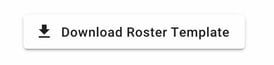
Step 2: Fill out the template file.
Add all Participants and Raters and select the Relationship for each Rater.
(see example below)
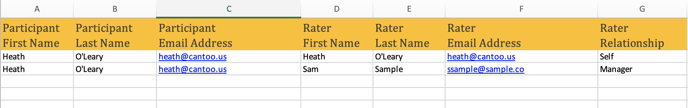
Note: To add multiple Participants to a project, place all Participants and Raters in one Roster Template file.
*Group reporting is enabled when more than one Participant is included in a project.
Continue to: 360 Setup: Roster Upload