How do I change my password?
Follow 3 easy steps to change your password.
To change your account password, go to the drop down menu in the upper right and click on the Profile.
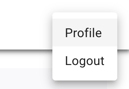
In the pop up window:
- Type your new Password in the Password field.
- Confirm the Password change by typing the same password in the Retype Password field.
- Click the Save button to complete the change.
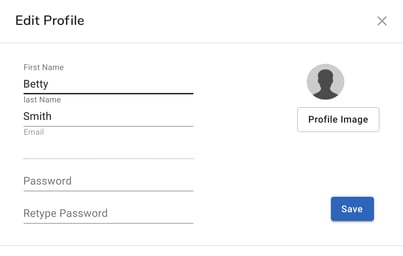
Congratulations, your password is changed!
Use this new password the next time you log into your account.