360 Setup: Open Ended Questions
This article reviews the process for adding open ended questions to a 360 project.
There are six preset open ended questions in the ThinkWise 360 Survey.
To add any of these items to your 360 project, click on the check box next to the question text.
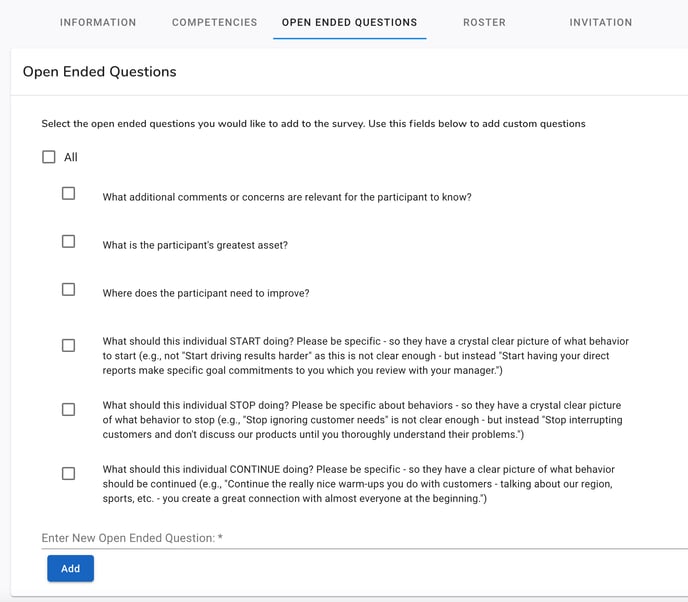
The ThinkWise 360 also allows you to add your own custom open ended questions.
To add a custom question, simply type the question text in the Enter New Open Ended Question text field and click the Add button. To add the custom question to your project click the check box next to the question.
Note: Open ended questions will display at the end of the survey and they are not required to be completed in order to submit survey responses.
When all open ended questions are added to the project, click the Next button in the upper right to advance to the Roster tab.
Continue to: 360 Setup: Roster Upload