360 Setup: Launching Your Project
This article will review the final step in the setup process, launching your project.
Launch Project: Now that your project is setup to the custom specifications you selected in the previous steps, the only thing left to do is to launch the project. Simply click the Launch Now button to complete this process.
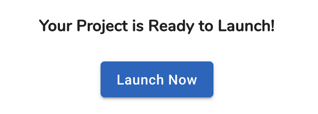
Q: What happens when you click the Launch Now button?
A: The system creates the project dashboard page for your project and sends each person in the project their invitation email. The status of the project is changed from In Setup to In Progress and the project is underway, congratulations!
Continue to: 360 Admin: Project Homepage